1. CompuTrein Software
2 CompuTrein ISA outputcard
3. CompuTrein Bufferprint |
 |
|
CompuTrein
System
I
began this project because my father asked me if it was
possible to control his Märklin H0 railway with an old
computer. He also funded the hardware of the project.
This project has two major parts:
- The software, a
program in which a miniature railway can be drawn
and controlled by mouse (description on this
page).
- The hardware, an ISA output card (48 outputs) and a buffer print
(40
short circuit protected outputs capable of
15V/1,5A and 8 relays outputs.
CompuTrein Program
So I wanted to realize a system that can control a simple
railway (note: maximum available outputs = 48). Because a
miniature railway is never finished I search a way to be
able to roughly draw a railway plan on the screen and add
buttons to the parts that have to be controlled. Because
I was (and still am) unfamiliar with programming graphic
screens I created a new (VGA) font with all necessary
parts. This is also the reason that the program runs well
on an 8086 computer (text screens are faster than graphic
screens). On the other hand the space on a standard 80x25
characters text screen is limited.
The program is written in Borland Turbo Pascal 7.0 ©
with some additional procedures from the Technojock's
Turbo Toolkit v5.0 ©. The special VGA font I designed
for the program is made with the VGA Font Editor v3.0 ©
from S. Griffiths.
The program has two main screens:
- A control screen, in
which all electrical components of the railway
can be controlled by mouse.
- A setup screen , in
which a rough drawing of the railway plan can be
made, all buttons and texts visible on the
control screen can be added and all outputs can
be assigned.
|
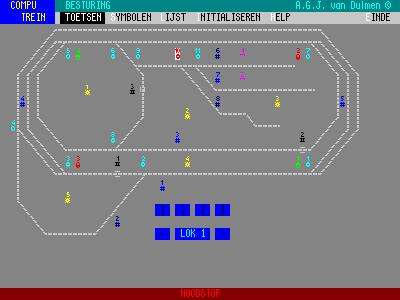
|
The railway
plan can be drawn by placing standard rail blocks in a
way that a global view on the railway plan is formed (see
SETUP screen in the screen dumps above). A button can be
placed e.g. next to a diverter. A button is formed by one
or more specially designed signs or by text. If more than
one character or sign is used these can be grouped into
one button. All buttons must be placed twice on the same
place in the screen (an active and an inactive button).
All buttons can be assigned to a output port. If you
click on a button in the control screen the output
becomes active (or inactive).
The best way to understand the program is to try setting
it up yourself. It has help screens that explain all
subjects to setup correctly. All texts in the program are
Dutch, but if there is enough demand I can rewrite it
with English texts. Just let me know by e-mail and I will
see ...
Until now the system makes only use of output ports, but
I am still convinced that I will find the time to add a
input print to it and to rewrite the program (this could
be a version 2.0). But as for now I am still working on
version 1.0, which will take probably until the end of 2002.
This program is freeware,
but if you find it useful and are going to use it please
send me an e-mail. I would like to keep track on this
program. The program is still in its experimental
stadium. The current version is 0.3 (CTREINV03.ZIP
53,7kb). 
Click on
the image to download the program.
(Experimental version 0.3 available now: CTREINV03.ZIP 53,7kb)
|