A small highly configurable application that communicates with a RS232 compatible scale and converts the weight value to a keystroke. The look of the program can be adapted to match your destination application.
|
| |
| - | Shows an emulated LCD display on screen with current weight value |
| - | Position, size and background of the emulated LCD display are configurable |
| - | Generates a keystroke with the current value upon pressing a configurable key |
| - | Prevents typing errors and the need for manual rounding or other conversions of the displayed weight |
| - | Formatting of the weight value is configurable |
| - | Optimized to work in conjunction with the Ohous T31 indicators and Mettler Toledo scales |
| - | Needs TTF LCD font ("Repetition Scrolling", repet___.ttf, included) |
| - | Designed to be used in conjunction with StartVK |
|
| |
If you need to type a weight displayed on a digital scale on a computer over and over again, this program can help. Most (proffesional) digital scales have a RS232 (serial) interface which can be used to connect the scale to a computer. Depending on the scales specifications it can send the displayed weight continiously and/or respond to a request from the computer.
WeightKey can handle both situations and by pressing its hotkey it sends the weight to the computers keyboard buffer. The active field in the target application gets filled with the displayed weight.
The look and feel of WeightKey is highly configurable. You can make your own background, adjust the font size and position, configure the rounding of the displayed weight, asign keys to push the displayed weight into the keyboardbuffer or show the configuration window, set a minimum weight and adjust the format of the displayed weight and of that from the weight it sends as a keystroke. See the configuration file for all settings.
Because I didn't have a scale at home I used an old 56k modem for testing purposes. I configured WeightKey to request the modems maximum speed all the time (request string ATI0) on which it responds with 57600. Version 1.3 can also handle a scale that sends the weight continiously. For this I wrote a simple program (SendWeight, see screenshots and downloads below) that simulates this behaviour by sending a random weight all the time.
Make sure the scale is propperly configured to handle the requests from WeightKey. Especialy on the tested Mettler Toledo scales the Print->Mode needed to be set to Dialog. On all scales the RS232 settings need to match the settings used in the WeightKey scale configuration file (baudrate, data bits, stop bit, parity, handshake).
|
| |
 | | 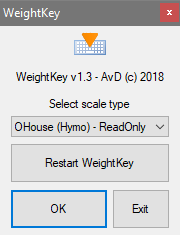 | | 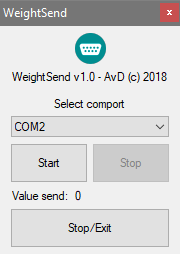 |
| WeightKey displayed value |
 |
| WeightKey error code | | WeightKey configuration | | WeightSend screenshot |
|
| |
No command-line options available. |
| |
| [ApplicationOptions] |
|
| DisplayPosX |
Left position of the LCD display in pixels |
| DisplayPosY |
Top position of the LCD display in pixels |
| Background |
Background picture |
| FontSize |
Font size in pixels for LCD display (default = 48) |
| FontOffsetX |
Left position of displayes weight in pixels (values < 1 are relative to font width) |
| FontOffsetY |
Top position of displayes weight in pixels (values < 1 are relative to font height) |
| DisplayWidth |
Width of the display in pixels (0 = same as background, 1 = relative to font width) |
| DisplayHeight |
Height of the display in pixels (0 = same as background, 1 = relative to font height) |
| ShowTicker |
Display flashing point on every RS232 send/receive (0 = off, 1 = on) |
| OptionsKey |
Keypress to choose the scale type (default = ^+F8 = Ctrl-Shift-F8) * |
| SendKey |
Keypress to generate the keystroke with current weight (default = F8) * |
| Settings |
Settings file for scale |
* NOTE: Default start of application with key +F8 (Shift-F8) if combined with StartVK v1.7 (or higher).
|
| |
WeightKey can handle several scale settings saved as "WeightKey_****.ini". The active setting can be selected from WeightKeys configuration window.
| [ScaleType] |
|
| ScaleName |
The name of the scale setting displayed in the dropdown box on the configuration window |
| [RS232Options] |
|
| ComPort |
Serial port connected to scale indicator (default = COM1) |
| Baudrate |
Communication baudrate (default = 9600) |
| Parity |
Communication parity (default = N) |
| DataBits |
Communication data bits (default = 8) |
| StopBits |
Communication stop bits (default = 1) |
| XonXoff |
Communication Xon/Xoff (0 = off, 1 = on, default = 1) |
| ReadBuffer |
Number of bytes to read from the serial port (1..255, default = 31) |
| RequestString |
Request string to send to scale indicator, blank skips the request (default = blank) |
| DelayTime |
Time between value updates in ms (1000-3000, default = 1000) |
| [WeightOptions] |
|
| Unit |
Unit to be displayed on the LCD display (default = kg) |
| DisplayFormat |
Format for the displayed weight (default = 0000.0) |
| KeyFormat |
Format for the keystroke (default = 0000) |
| Round |
Round displayed value (0 = down, 1 = normal, 2 = up) * |
| AddValue |
Value to add to displayed value (default = 0) |
| TooLowValue |
Value too low to be true (default = 0) |
* Someone really wanted this strange option: rounding to halfs (50 = down, 51 = normal, 52 = up). In my opinion a mathmetic nightmare so lets just keep quiet about it :)
|
| |
| E0 |
No data from COM port received (message box) |
| E1 |
Problem creating the structure that contains the RS232 COM port number, baud rate, etc. (message box) |
| E2 |
Problem creating the RS232 COM file handle, e.g. COM port does not exist (message box) |
| E3 |
Cannot set the COM port state, COM port number, baud rate, etc. (message box) |
| E4 |
Cannot set the COM port timeouts (message box) |
| E5 |
Problem closing RS232 file handle (message box) |
| E6 |
Problem writing data to COM port (E6 in display) |
| E7 |
Problem reading data from COM port (E7 in display) |
| E8 |
Received data is not a valid weight, e.g. not a number (E8 in display) |
| E9 |
Error on display or value is too low (message box) |
|
| |
| v1.0 |
Initial setup |
| v1.1 |
Added round option (up/down/normal) |
|
Added support for Mettler Toledo scales |
|
Splitted the settings file in two (Application and Scale settings) |
|
Added a "too low" option at wich the keystroke is not generated |
|
Improved internal error handling |
|
Bug 01: finish current loop and disconnect RS232 connection before exit |
| v1.2 |
Changed About window to Options window (added scale selection/restart and exit buttons) |
|
Added hotkey to open Options window |
|
Removed restart and close hotkeys |
|
Added optional fixed value to add to displayed value |
|
Rearranged startup sequence to improved error handling |
|
Bug 01: set RS232 communication as critical |
| v1.3 |
Added read only mode (no request send, scale print set to auto) |
|
Added option to skip the RS232 request by leaving the RequestString setting blank |
|
| |
| Bug no. |
Version |
Fixed in |
Description |
| 01 |
v1.0 |
v1.2 |
OHaus T31P indicator freezes sometimes (at logging on/off user account ?) |
|
| |
None at this moment.
|
| |
Please read the legal notice first, allthough you probably heard it before :)
Copyright 2018 DULMEN.net. All rights reserved.
Redistribution and use in source and binary forms, with or without modification, are permitted provided that the following conditions are met:
- Redistributions of source code must retain the above copyright notice, this list of conditions and the following disclaimer.
- Redistributions in binary form must reproduce the above copyright notice, this list of conditions and the following disclaimer in the documentation and/or other materials provided with the distribution.
THIS SOFTWARE IS PROVIDED BY DULMEN.net ''AS IS'' AND ANY EXPRESS OR IMPLIED WARRANTIES, INCLUDING, BUT NOT LIMITED TO, THE IMPLIED WARRANTIES OF MERCHANTABILITY AND FITNESS FOR A PARTICULAR PURPOSE ARE DISCLAIMED.
IN NO EVENT SHALL DULMEN.net OR CONTRIBUTORS BE LIABLE FOR ANY DIRECT, INDIRECT, INCIDENTAL, SPECIAL, EXEMPLARY, OR CONSEQUENTIAL DAMAGES (INCLUDING, BUT NOT LIMITED TO, PROCUREMENT OF SUBSTITUTE GOODS OR SERVICES; LOSS OF USE, DATA, OR PROFITS; OR BUSINESS INTERRUPTION) HOWEVER CAUSED AND ON ANY THEORY OF LIABILITY, WHETHER IN CONTRACT, STRICT LIABILITY, OR TORT (INCLUDING NEGLIGENCE OR OTHERWISE) ARISING IN ANY WAY OUT OF THE USE OF THIS SOFTWARE, EVEN IF ADVISED OF THE POSSIBILITY OF SUCH DAMAGE.
The views and conclusions contained in the software and documentation are those of the authors and
should not be interpreted as representing official policies, either expressed or implied, of DULMEN.net.
|
You can download WeightKey as a compressed folder containing all files needed. No need to install the software, just unzip, adapt the configuration file WeightKey.ini and run WeightKey.exe.
WeightKey is free for personal and bussiness use and is free to distribute as is as long as the program is not altered and accompanied with the WeightKey text file.
|
| |